A new feature – Gati switch
Introduced in version 1.1, the Carnatic Music Notation Typesetter allows you to notate songs that switch their gati or naDai (gait) in the middle. The directive for this is Gati.
Note: This feature actually has been in the typesetter for quite a while now, and so it was sort of an “undocumented” feature until now.
A brief explanation about the role of gati
The gati is one of the factors that determines how many swaras or notes would fit within an akshara, the other factor being “speed” i.e. whether the swara is in first speed or second speed or third speed. You may recall that in the typesetter, the speed is indicated as a number i.e 0, 1, 2 etc. In the Typesetter lingo, irrespective of the gati, for speed = 0, you have exactly one swara per akshara. In other words, a swara with a speed setting of 0 is as long as an akshara’s duration. For higher speeds, you will have gati come into play. For speed = 1, you can have 2 swaras per akshara for catusra gati; 3 swaras per akshara for tisra gati; 5 for khaNDa gati; 7 for miSra gati and 9 for sankIrNa gati. For speed = 2, the # of swaras per akshara simply double – thus 4 catusra, 6 for tisra, 10 for khaNDa, 14 for miSra and 18 for sankIrNa. For the next speed, the # of swaras again double.
The Gati Directive
Thus there five different gatis in carnatic music: the ubiquitous catusra, tiSra, khaNDa, miSra, sankIrNa. The default gati in the typesetter is catusra unless you are using a tala like Tisra Gati Adi.
To switch the gati of a song, you use the Gati directive. For example:
Gati: tisra
switches the subsequent notation to tisra gati. The valid values for the gati are tisra, catusra, khanda, misra and sankirna (case insensitive).
Gati switches can at the start of an akshara and thus can be at the following:
- start of a tala cycle i.e. avarthanam.
- start of a tala anga within a tala cycle.
- start of an akshara within a tala anga.
Here is a contrived example demonstrating gati switches. The input is as follows:
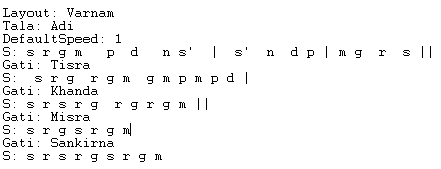
Here is the screen shot of output manually annotated with gati indicators. Note that the Varnam layout allows us to see the # of swaras per akshara clearly for the speed setting of 1.
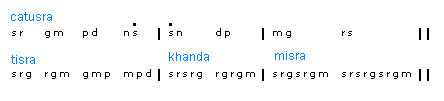
Caveats
For the same default speed (i.e. 0 1 2 ), tisram here packs more swaras than catusra, which is unexpected and does not match with the natural usage. For example, in the above example, we have s r in catusram but s r g in tisram. Similarly if our current speed were 2 i.e. four swaras per akshara in catusram, then when we switch to tisram, we get 6 swaras (i.e. goes to tisram mel kalam). Typically in songs, when we switch from catusra to tisra in the same singing/playing speed, we switch from 4 swaras per akshara to 3 swaras per akshara This is mainly because the typesetter usage of the speed does not map map as-is to how speed is used in practice.One way to get around this and achieve a switch of four swaras per akshara in catusra gati to three swaras per akshara in tisra gati (speed = 2 here) is by using the special __ (two underscores) indicator to “blank out” half the swaras. This is illustrated in the following example:
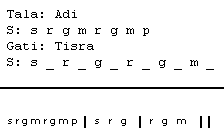
The usage of __ (two underscores) to blank out swaras is admittedly less than an ideal solution, but it works.
 character for Sa (as in Siva, Sakthi), which allows for a fairer representation of the sound compared to the earlier
character for Sa (as in Siva, Sakthi), which allows for a fairer representation of the sound compared to the earlier  (with qualifiers) or
(with qualifiers) or  (no qualifiers). Your system must meet certain requirements in order to make use of this. Please refer to
(no qualifiers). Your system must meet certain requirements in order to make use of this. Please refer to